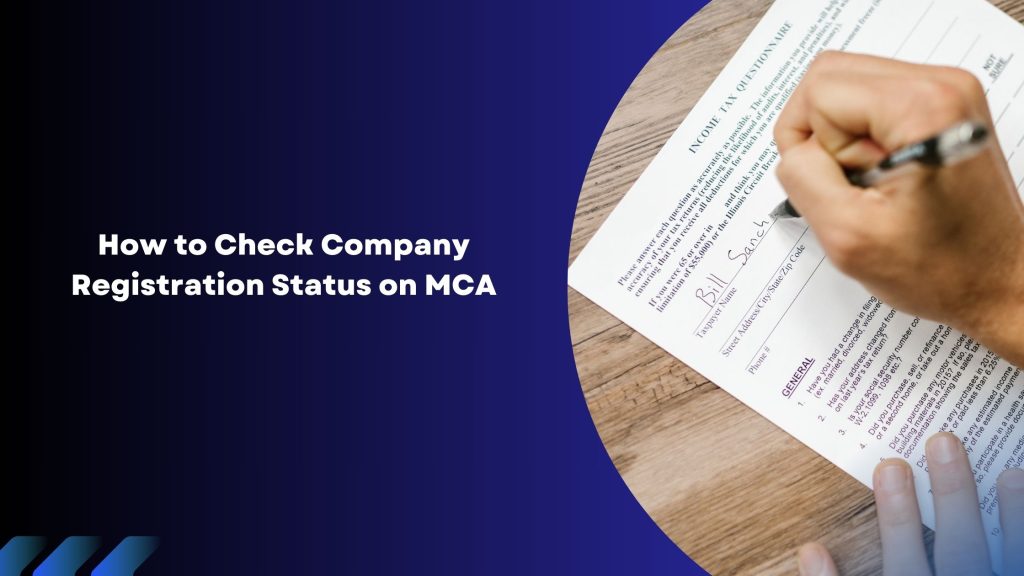The Ministry of Corporate Affairs (MCA) operates a government portal that holds comprehensive information on all companies and Limited Liability Partnerships (LLPs) registered in India.
On the MCA website, you can find details such as the company’s registration number, type, date of incorporation, charges, and directors. The site also provides access to balance sheets, annual returns, and other important documents, available for download upon payment of the necessary fees.
Steps to Check Company Registration Status
Step 1: Go to the MCA website
Step 2: Go to the ‘MCA Services’ tab. In the drop-down click on ‘View Company/LLP Master Data’.
Step 3: Enter the company CIN. Enter the captcha code. Click on ‘Submit’.
You can also search for CIN by clicking on the search icon beside the ‘Company/LLP Name’ field.
The result page will show the following details inter-alia:
- CIN
- Name of Company
- ROC code
- Company registration number
- Company category
- Class of company
- Date of Incorporation
- Authorised and paid-up capital
- Number of members
- Date of incorporation
- Registered address and e-mail
- Assets under charge
- Details of all the directors of the company
Process to Download an Incorporation Certificate from the MCA Website
- Log In: Use your user ID and password to log into the MCA website.
- Access Service: Navigate to ‘MCA Services’ and choose ‘Get Certified Copies’.
- Search for Company: Enter the CIN or company name to locate the relevant information.
- Select Document: Choose the document you need and the relevant filing year. Verify the document via public inspection if necessary.
- Specify Copies: Enter the number of pages, range, and copies required.
- Add to Cart: Confirm the fee and add the document to your cart.
- Add Additional Documents: If applicable, add any extra documents individually for certification.
- Review Payment: Click ‘View Payment Details’ to check the payment information.
- Make Payment: Complete the payment using your preferred method, including credit card, debit card, internet banking, or NEFT.
Frequently Asked Questions:
What is CIN?
The Corporate Identification Number (CIN) is a 21-digit alphanumeric code issued to companies upon registration with the Registrar of Companies (ROCs) under the Ministry of Corporate Affairs (MCA). This unique identification number must be included in all forms filed on the MCA portal.
What is ROC?
The Registrar of Companies (ROC) is an office under the MCA responsible for the administration of companies in India. The ROC registers companies, maintains a registry of records, and provides access to this information to the public for a fee.
What are assets under charge?
Assets under charge refer to property or assets of a company that have been pledged as security for borrowing. Companies must register the details of any charge created or modified on their assets with the ROC within 30 days.
What is DIN?
The Director Identification Number (DIN) is a unique identification number allocated to individuals appointed as directors of a company. DIN can be acquired by filling out the SPICe form during company incorporation.
What is the SPICe+ form?
The Simplified Proforma for Incorporating Company Electronically (SPICe+) consolidates multiple steps into one application for name reservation, DIN allotment, company incorporation, and PAN/TAN allotment, streamlining the company formation process.
What is DSC?
A Digital Signature Certificate (DSC) is required for online filing of forms. It must be obtained from a government-recognized certifying agency. A DSC is mandatory for filing the SPICe+ (INC-32) form but not required for accessing the RUN service.
What is RUN?
The Reserve Unique Name (RUN) service is used to reserve a name for a new company or to change the name of an existing company. As of February 23, 2020, company name reservations must be made using the SPICe+ form, while RUN is used solely for name changes.
For more information, contact us!